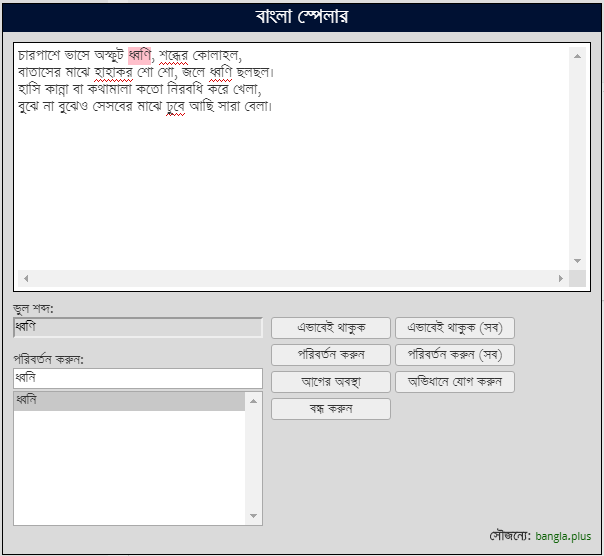বাংলা স্পেলার (Bangla Speller)
বাংলা স্পেলার বাংলা শব্দের বানান চেক করার এক অনলাইন টুল। আমাদের বাংলা টাইপিং-এর পাতায় এই ব্যবস্থাটি সংযুক্ত আছে। যেকেউ চাইলে সেখানে গিয়ে বাংলায় লিখে বানান চেক করতে পারেন। এছাড়া যেকোনো ওয়েবসাইটেই চাইলে আপনি বাংলা স্পেলার যোগ করতে পারেন। বিস্তারিত নির্দেশনা নিচে দেয়া আছে।
বাংলা স্পেলার টুলটি তৈরি করেছেন মোঃ আশফাকুর রহমান পল্লব। এটি ২৮/০৮/২০১৮ সালে প্রাথমিকভাবে বাংলা-কবিতা ডটকম ওয়েবসাইটে যুক্ত করা হয়। এই টুলটির শব্দভাণ্ডারে এপর্যন্ত ১,১৫,০০০-এর ওপর বাংলা শব্দ যোগ করা হয়েছে যার ভিত্তিতে এটি বানান যাচাই করে থাকে। এই শব্দভাণ্ডার প্রতিনিয়ত আরও সমৃদ্ধ হচ্ছে। এই সমৃদ্ধকরণে আপনিও ভূমিকা রাখছেন আমাদের এই ওয়েবসাইটে এই টুলটি ব্যবহারের মাধ্যমে।
Bangla Speller is an online tool to check the spelling of Bengali words. It is included on our Bangla Typing page. You may visit the typing page and check Bangla spelling at any time. Besides, this tool is open for anyone to use on their websites. Instructions on how to do this will be found below.
This Bangla Speller tool is developed by Md Ashfaqur Rahman Pallab. It was initially launched on 28/08/2018 when it was added to check spelling on www.bangla-kobita.com. This tool uses a dictionary of over 1,15,000 Bengali words to check spelling. This collection is getting further rich day by day. And you are helping us enrich it by using this tool on this website.
নির্দেশনাInstructions
আমাদের বাংলা টাইপিং-এর পাতায় নির্দিষ্ট টেক্সট বক্সে আপনার বাংলা লেখাটি জমা দিয়ে বানান চেক করার বাটনে চাপ দিলে বাংলা স্পেলারের বক্সটি দেখাবে ব্রাউজারে। এর বিভিন্ন অংশকে তিন ভাগে ভাগ করা যেতে পারে।
১. বাংলা লেখা
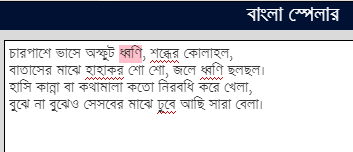
আপনার জমা দেয়া বাংলা লেখাটি এখানে দেখাবে। এর প্রতিটি ভুল শব্দের নিচে লাল রঙের দাগ থাকবে। ভুল শব্দগুলোর মধ্যে একটি শব্দ সিলেক্ট করে তা হালকা লাল রঙের ব্যাকগ্রাউন্ডের ওপর দেখাবে। এই নির্ধারিত শব্দটির সঠিক শব্দ কি হতে পারে তা নিচের সাজেশনের ঘরে দেখাবে।
২. পরামর্শ
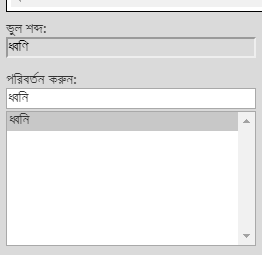
এই অংশের একেবারে ওপরের বক্সে ভুল শব্দটি দেখাবে। তার নিচের বক্সে সঠিক কি কি শব্দ দিয়ে একে প্রতিস্থাপিত করা যায় তার তালিকা থাকবে। তালিকা থেকে যেকোনো একটি শব্দ সিলেক্ট করতে পারেন, অথবা নিজের মতো করে সঠিক শব্দটি টাইপ করতে পারেন সেখানে।
৩. বাটনসমূহ
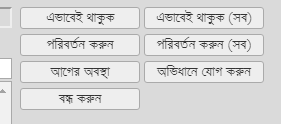
প্রতিটি বাটনের কাজ নিচে উল্লেখ করা হলো।
এভাবেই থাকুক : উল্লেখিত ভুল শব্দটিকে এভাবেই রেখে পরের ভুল শব্দে চলে যাবে।
এভাবেই থাকুক (সব) : উল্লেখিত ভুল শব্দটি যতোবার পাওয়া যাবে আপনার লেখায়, তার প্রতিটিকেই এভাবেই রেখে দেয়া হবে।
পরিবর্তন করুন : উল্লেখিত ভুল শব্দটিকে প্রস্তাবিত সঠিক শব্দ দ্বারা পরিবর্তন করা হবে।
পরিবর্তন করুন (সব) : উল্লেখিত ভুল শব্দটি পুরো লেখায় যতোবার পাওয়া যাবে তার প্রতিটিকেই প্রস্তাবিত সঠিক শব্দ দ্বারা পরিবর্তন করা হবে।
আগের অবস্থা : পূর্বেকার পরিবর্তিত শব্দটিকে আবার আগের অবস্থায় ফিরিয়ে আনবে।
অভিধানে যোগ করুন : সঠিক বানানের কোনো শব্দকে যদি এটি ভুল হিসেবে দেখায় তবে এই বাটনে ক্লিক করবেন। এতে করে শব্দটি আপনার ব্রাউজারের মেমোরিতে থেকে যাবে। পরবর্তীতে আর এই শব্দকে ভুল হিসেবে দেখাবে না বাংলা স্পেলার।
Copy or type in your Bangla text on the text box found on our Bangla Typing page. Then click on the button for spell checking. This will bring up the Bangla Speller interface. Elements of this interface can be grouped into the following three sections.
1. Bangla Text
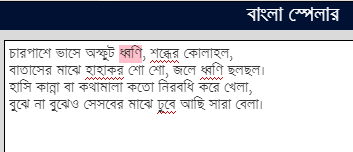
Your submitted text will be displayed here. All misspelled words will have red underlines. One of them will be selected with a light red background. The suggestions area below will display a list of suggested words for correction.
2. Suggestions
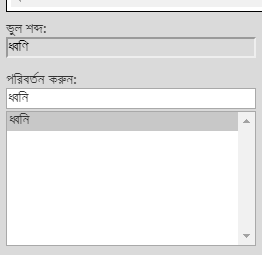
The top part of this area displays the selected misspelled word. Below is a list of correct words in the suggestions box. You may select any of them or type in the correct word yourself.
3. Action Buttons
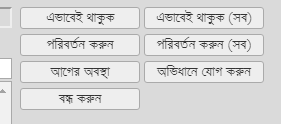
Below is a list of actions done by each button.
এভাবেই থাকুক : This will ignore the selected word and will move to the next misspelled word.
এভাবেই থাকুক (সব) : This will ignore all occurrences of the selected word.
পরিবর্তন করুন : This will replace the selected word with the one selected in the suggestions area.
পরিবর্তন করুন (সব) : This will replace all occurrences of the selected word with the correct word selected in the suggestions area.
আগের অবস্থা : This will undo previously done corrections.
অভিধানে যোগ করুন : Click on this button if the word highlighted as misspelled is correct. This will add this word to your browser's memory, causing the word not marked as misspelled again in the future.
আপনার ওয়েবসাইটে কিভাবে বাংলা স্পেলার যোগ করবেনHow to Add Bangla Speller on Your Website
বাংলা স্পেলার টুলটি যেকেউ চাইলে বিনামূল্যে তার ওয়েবসাইটে ব্যবহার করতে পারবেন। আপনার ওয়েবসাইটে বাংলা বানান চেক করার এই পদ্ধতি যোগ করতে চাইলে নিচের নির্দেশনার অনুসরণ করুন।
Anyone can use the Bangla Speller tool on their website free of cost. To add this tool on a website, follow the instructions bellow.
-
আপনার ওয়েব পেজের যেখানে বাংলা স্পেলার সম্বলিত বানান চেক করার ঘরটি দেখাতে চান সেখানে নিচের এই কোডটি কপি করে দিন।
<textarea id="bangla-text" style="min-height:300px;width:100%"></textarea>
<button id="spellCheck">Check Spelling</button> -
তারপর </body> ট্যাগের ঠিক ওপরে নিচের কোডটি কপি করুন।
<script src="https://code.jquery.com/jquery-3.7.1.min.js"></script>
<script src="https://code.jquery.com/ui/1.14.1/jquery-ui.min.js"></script>
<link href="https://bangla.plus/banglaspeller.css" rel="stylesheet" />
<script src="https://bangla.plus/banglaspeller.js"></script>
<script>
$("#spellCheck").click(function () {
BanglaSpeller("#bangla-text");
})
</script>
এর ফলে বাংলা স্পেলারের ইন্টারফেসটি বাংলা ভাষায় দেখাবে। ইংরেজি ইন্টারফেসে বাংলা স্পেলার দেখতে চাইলে ওপরের কোডের পরিবর্তে নিচের কোডটি ব্যবহার করুন।
<script src="https://code.jquery.com/jquery-3.7.1.min.js"></script>
<script src="https://code.jquery.com/ui/1.14.1/jquery-ui.min.js"></script>
<link href="https://bangla.plus/banglaspeller.css" rel="stylesheet" />
<script src="https://bangla.plus/banglaspeller.js"></script>
<script>
$("#spellCheck").click(function () {
BanglaSpeller("#bangla-text", {
displayLanguage: "English"
});
})
</script>
মন্তব্য ও পরামর্শComments
Put your comments here with any opinion, suggestion or issue related to using Bangla Speller.